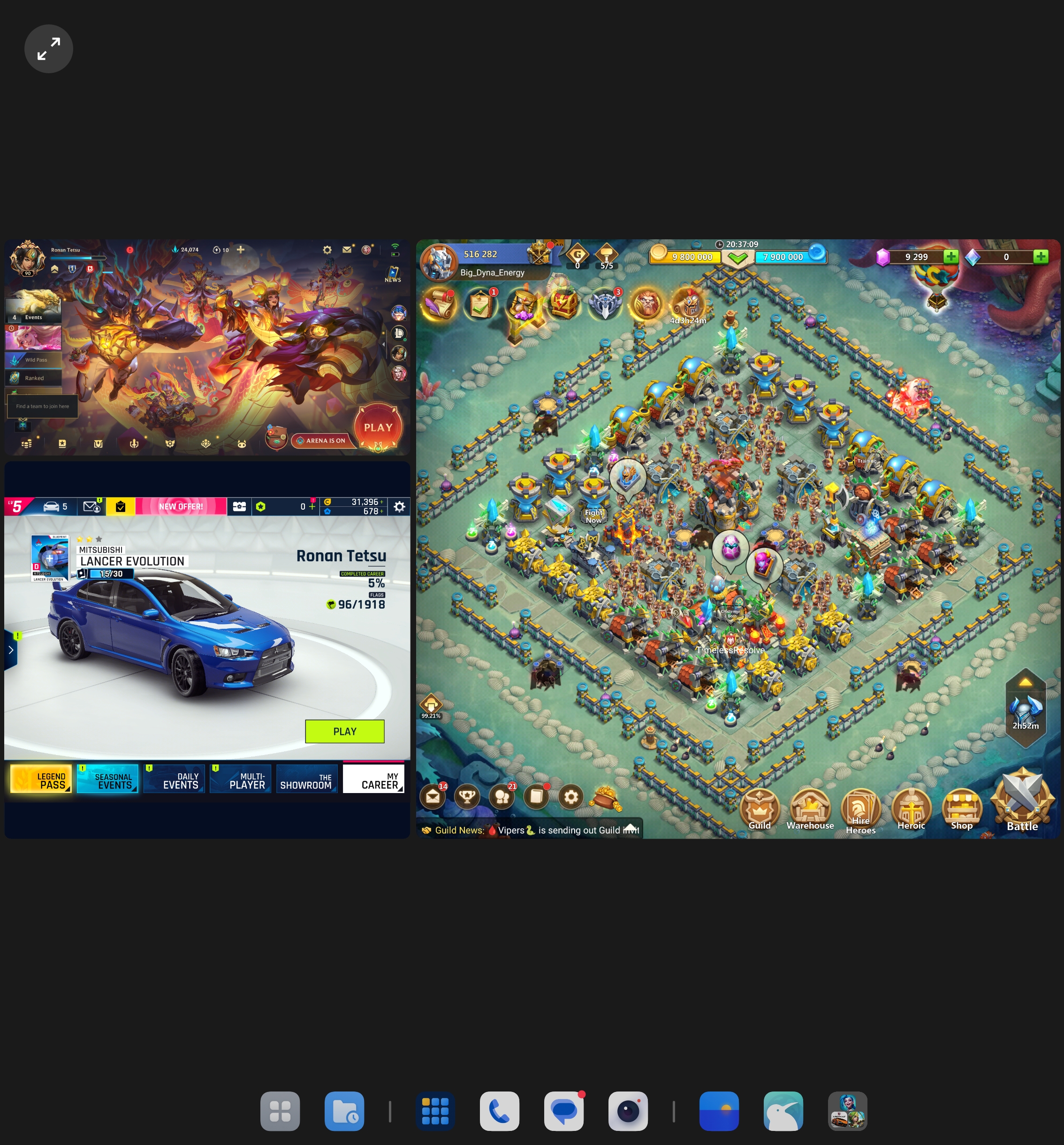I have already done a post highlighting the OnePlus Open, “To Fold or not to Fold?”, and well, turns out I’ve folded. With $800+ being offered for my OnePlus 11 (which I paid less than $800 for), and a $200 Valentine’s discount, I kind of picked up one of the best smartphones for under $800. It is no exaggeration that this is also the best foldable out there, putting shame to Samsung’s latest and Google’s in almost all regards. But what I’m most excited for it supreme multitasking – the Open can run 3 apps all at once. OnePlus calls these multitasking feature s “Canvas”, a feature that has been passed in full to the OnePlus tablet, and is present on most of their new smartphones (just not as great as it is on the Open).
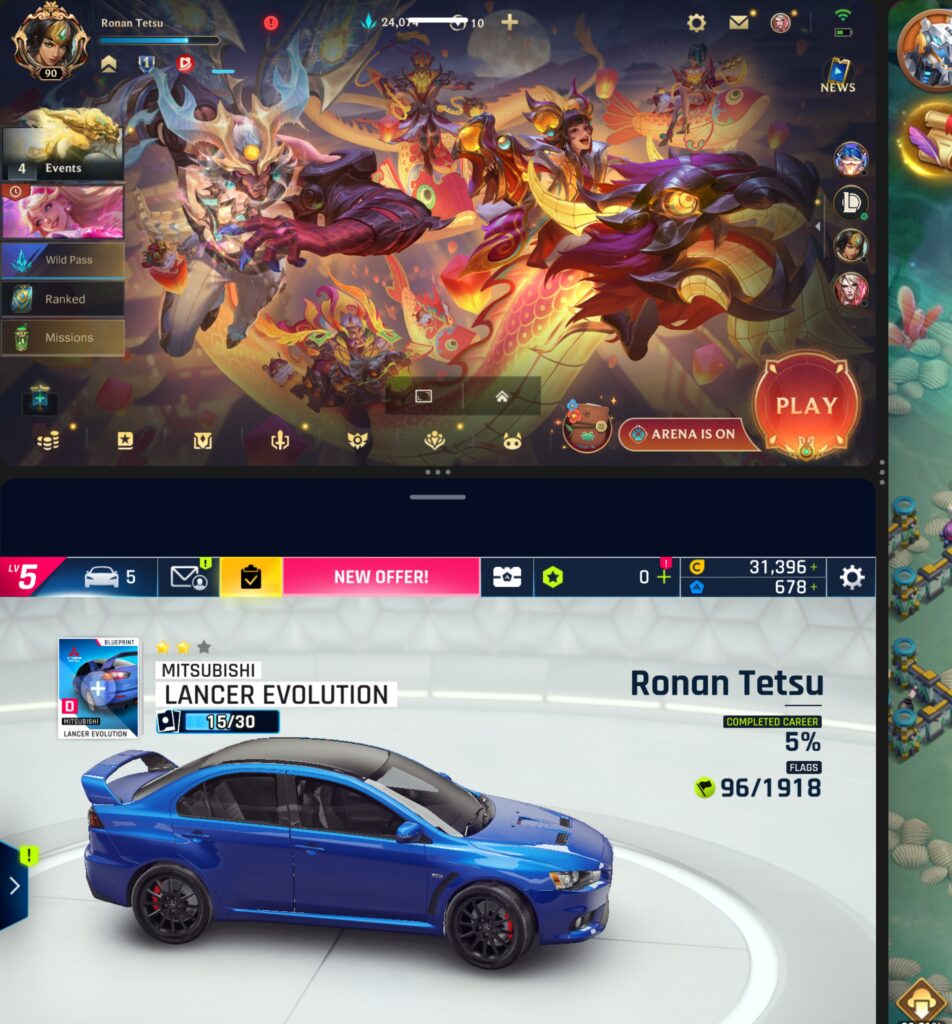
Anyways, in practice, that idea of 3 apps at once seemed quite intimidating, especially the first time around. But it is not much harder than resizing and snapping windows on a Windows PC. Regardless of whether or not the apps are simple like social media, streaming, productivity, and gaming, I have had not much hiccups at all. What makes all of this easy are resizable borders for apps in splitscreen, and a selectable “tab” button that lets you close an app, switch it out, full screen/shrink, or change the splitscreen style (horizontal or vertical). In addition, if you have a specific setup you use or prefer, you can save your splitscreen apps as a shortcut, that way you don’t have to mess with reordering/reopening apps after you’ve closed them. Now I can do two other things everytime I’ve been killed in Wild Rift. You can view all apps at once or have it where you focus on one app with two just in view enough that a simple tap puts thats app in full view. Neat!